How To Add A link To Google Map To A Post Tutorial
Posted: Sat Sep 19, 2009 3:38 pm
How To Add A link To Google Map To A Post Tutorial
#1 From google home page Clicky Linky
Click on maps as you can see circled in red

#2 do a search eg for birkacre yarrow valley,
Find the place you want to put a marker in this case Primrose Hill, zoom in as much as you can, right click the exact spot you want, to put a marker, a little screen will open
Click on Get Directions from here
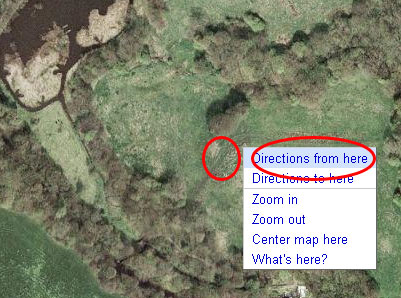
#3
You will now notice that it has placed a marker A, now on the top right of the map you will see, Print, Send, Link, Click on Link as circled, you can see the link is high lighted, Dont Click in the box just copy this code by, holding down your Ctrl key on your keyboard, and Press the Letter C (this copies the code)

#4
Now go to the post you wish to add the link to, write what ever you want eg your comments,
Then under your comments on a new line, Hold down the as before Crtl Key and Press V this will paste the code into the post, You Do Not Have To Use The URL tag

#5 Now hit submit button, and thats it it will appear in your post as in below image

Hope that helps anyone whom would like to add map markers to posts
Dave
#1 From google home page Clicky Linky
Click on maps as you can see circled in red

#2 do a search eg for birkacre yarrow valley,
Find the place you want to put a marker in this case Primrose Hill, zoom in as much as you can, right click the exact spot you want, to put a marker, a little screen will open
Click on Get Directions from here
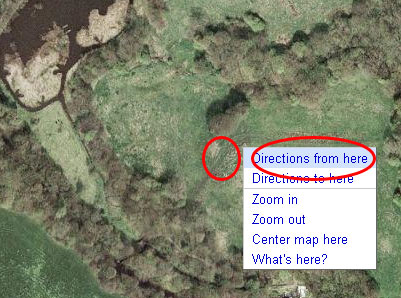
#3
You will now notice that it has placed a marker A, now on the top right of the map you will see, Print, Send, Link, Click on Link as circled, you can see the link is high lighted, Dont Click in the box just copy this code by, holding down your Ctrl key on your keyboard, and Press the Letter C (this copies the code)

#4
Now go to the post you wish to add the link to, write what ever you want eg your comments,
Then under your comments on a new line, Hold down the as before Crtl Key and Press V this will paste the code into the post, You Do Not Have To Use The URL tag

#5 Now hit submit button, and thats it it will appear in your post as in below image

Hope that helps anyone whom would like to add map markers to posts
Dave